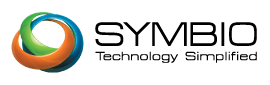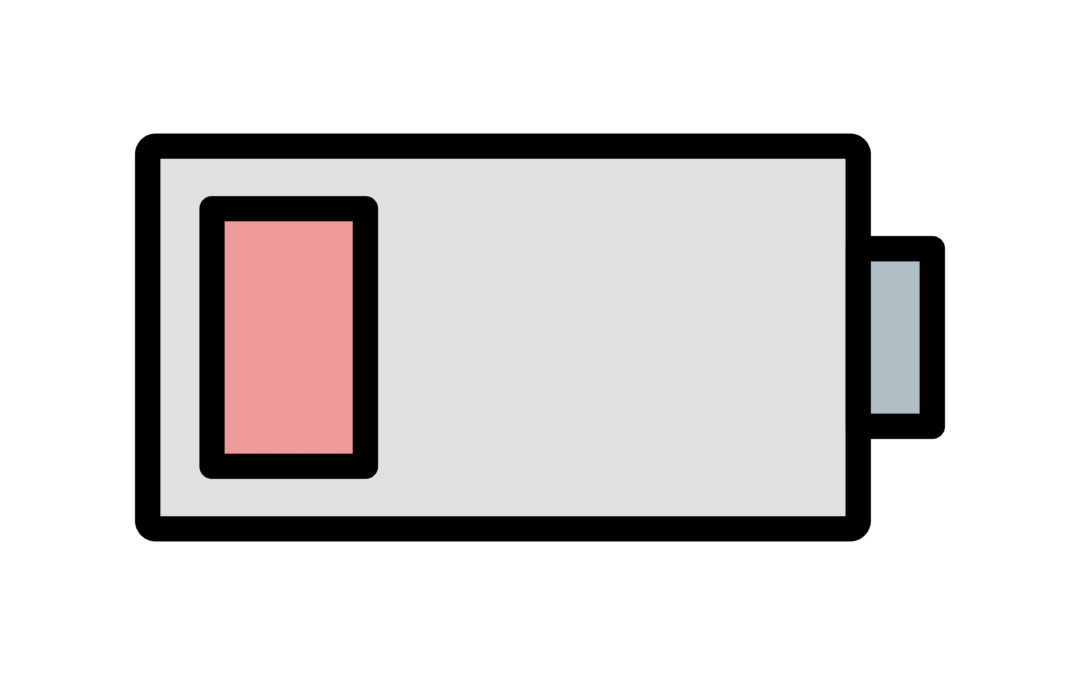by Kylie Molegraaf | Sep 27, 2018 | Blog
The most common home security mistakes made are simply a result of human error. Isn’t that the point of technology? To make up for what we can’t always handle on our own? You don’t want to end up being one of those paranoid homeowners, never leaving the house and obsessing over keeping it protected. By installing even minimal smart home technology, you can rid yourself of those often very valid fears and worries.
- Windows. Do you consistently close the blinds when you leave the house? Go to sleep? Even just leave a room? Your answer is probably along the lines of, “Sure, if I think about it…” Anytime your blinds are open for an extended period, especially with lights on in the evening, you’re giving potential burglars a literal picture into your home. They now know the layout of that room and even have an idea of what purpose it serves and what valuables might reside there. Installing automatic shades gives you the option have them open/close on an occupancy sensor, as well as obviously being able to control them from your phone, wherever you may be. Setting up a bedtime routine so that all blinds close at a certain time wouldn’t be a bad idea either.
- Doors. Along those same lines lies the issue of forgetting to lock all doors. It can be a habit to lock whatever door you are regularly entering/exiting from, but what about the garage, the back door, or the one off of your bedroom? This can be difficult to keep track of, especially if you are not the only member of your household! Smart locks not only allow you to lock doors from your mobile location but also eliminate the need to hide keys in obscure (or not so obscure) places. You can set time-sensitive codes for the neighbor letting your dog out, or whoever you might want to *temporarily* give access to your home.
- Lights. The thing about lights is you don’t want to leave them on unnecessarily…but what if you’re traveling for an extended period of time? Even for a simple weekend trip, it can be very obvious very quickly that someone is not home. As opposed to leaving certain lights on the entire duration of your trip, (which might end up being equally as obvious as leaving them off) set them on a timer to turn on at the times you normally would yourself. Mimicking the habits you perform on a regular basis, (including lights AND window shades) gives the illusion that you are home, still in full control of your technology.
- Cameras. Last but not least, remember that you don’t want to ever try and hide whatever surveillance cameras you might have. The sooner a potential burglar sees a camera, the sooner they start to doubt your home being the best culprit.

by Kylie Molegraaf | Sep 13, 2018 | Blog
We can control something almost as impressive…
Smart home technology plays a huge role in convenience, but have you considered how it can highlight features already in your home?
Anyone with home decor they’re proud of knows that lighting plays a huge role in the look and feel of the room. Artificial light, natural light, automated light…how can these three work together to keep your home not only well-lit but also energy efficient?
Motorized shades allow you to do a couple of things that just aren’t possible with traditional blinds or curtains.
- Shade hard-to-reach windows. For the windows that are just out of reach, motorized shades are an easy solution. Whether it’s high up, locked in by furniture or just in an inconvenient spot…handle it with the push of a button instead of pushing yourself!
- Sensor and schedule your shades. Automating your shades gives you the ability to keep your house illuminated with natural light when possible, and block it out when it’s just too much (see next point). Once you pinpoint the ideal timing, you can set up a regular schedule or even set up sensors to bring the appropriate shades down when necessary.
- Switch between blackout and sheer shades. This feature is referred to as “dual shades”. For that time of day when you can’t see anything excpet blinding light and suddenly realize how badly you need to dust (when is the automated dusting feature rolling out?!) utilize the blackout shades. Not for too long…as it will get very dark very quick…setup your sensors to automatically draw these shades when the light hits you (and your windows) head on. For the times when total blackout is not necessary (which is most of the time) keep your sheer shades drawn instead. These can be customized to fit your existing interior design.

by Kylie Molegraaf | Aug 28, 2018 | Blog
As some of us are painfully aware, hurricane season is upon us. While there are plenty of tips and tricks out there to keep your home safe, you might not have considered how your home can keep you safe. With a smart home, there are plenty of tools to consider these next couple of months.
- Let your smart home provider connect your system to a backup generator. Your smart home isn’t helping anyone if it’s not connected. This will ensure you have everything you need should you be stuck in your home during a hurricane.
- Program your home to alert you as weather updates come in. The sooner you know the direction and intensity, the more time you have to better prepare. Flood sensors inside the house can let you know if water is getting in, whether you’re there or not.
- Adjust your outdoor camera feeds to get a good view of the storm. Depending on where you’re home is located, you could be going to extremes of boarding up windows and openings in your home to prevent damage. With your outdoor camera feed on your phone or system, you’re still able to keep tabs without putting yourself or your family at risk.
- Overall, knowing your home is alert throughout the storm takes some of the pressure off of you to do so. No more staying up all hours of the night, checking every possible opening for water seeping in.
Of course, you could always just go for this floating home and never worry about hurricane season again…

by Kylie Molegraaf | Aug 17, 2018 | Blog
We don’t know about you, but for us, summer has been a whirlwind. Between family vacations, projects put off last year, and now preparing for yet another school year, it seems like just yesterday we were pulling our shorts from the back of our closets.
What did your summer look like? Regardless of what was on the calendar, chances are it was packed full. How did your smart home help you stay stress-free? Here are couple of ways your smart home makes things a little simpler for you all the time, but especially during those busy summer months.
The craziest element between June and August is coordinating everyone’s schedules. When you’re not on vacation, one kid’s at soccer camp, another out with friends, you’re still at work…who’s at home? No one. That is one of the most critical times to tap into your smart home’s abilities.
These summer evenings are hot! And when you get home after a long day of shuffling everyone’s to-do’s, the house cooling down is not something you want to have to wait for. Good thing you can adjust the temp from your phone so that it’s comfortable the second you walk in the door.
What happens when the kids deem the day a lazy day? You get up and go to work and think about everything that could go wrong while they’re home alone. Well, since you control the alarm, can keep track of motion inside or out, and can check the cameras at any time, there’s really not much left to think about…so you can focus on your own tasks.
And when you ARE on vacation, (finally!) keep the appropriate lights on at the right times so no one else has to know your home is unoccupied. When you rush out the door, bags in hand and totally forget to turn the air up, you aren’t worried because as soon as you get settled, you can take care of that, no problem. Go ahead and make sure the door is locked while you’re at it.
Say goodbye to house-sitters and never worry about coming home to an expensive surprise. Let your smart home do the worrying for you.
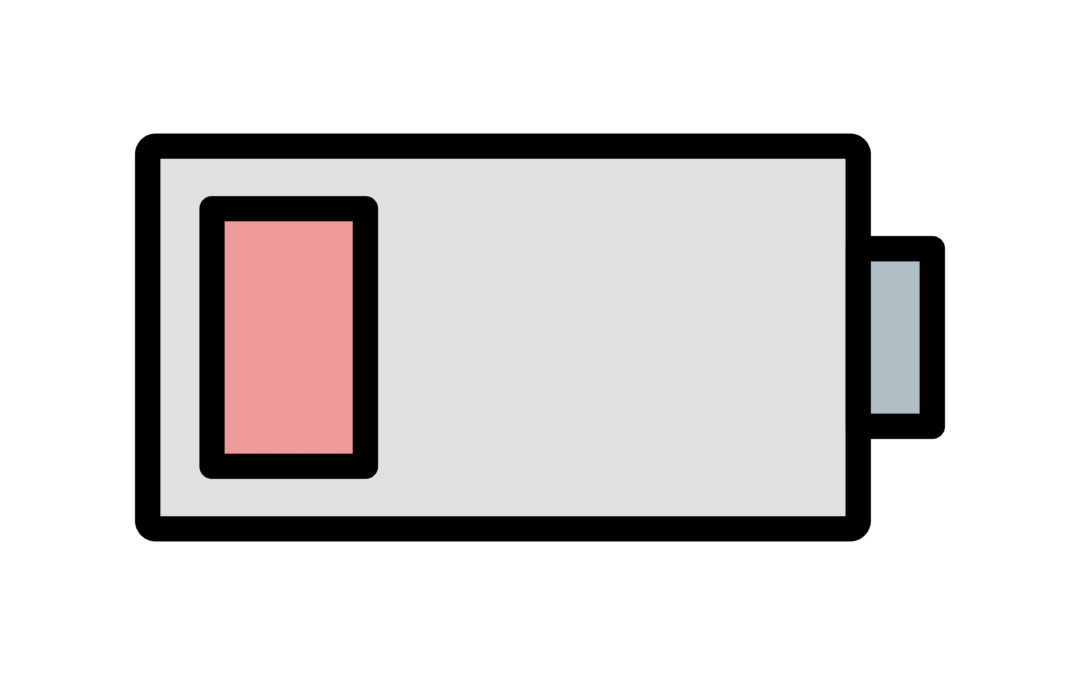
by Kylie Molegraaf | Jul 26, 2018 | Blog
If you’ve invested in any smart home technologies, you know how quickly you learn to rely on them. As you start to adjust your routine and habits, it quickly becomes hard to imagine life before all the automation. Here are a couple of ways to make sure you’re always connected, even when problems arise.
- Plan a time to recharge. Depending on the system used in your home, certain elements or tools that don’t plug in often rely on a battery source. Whether you have to change out a physical battery or recharge the device, plan on charging them all on a certain day of the month, quarter or year depending on the item’s battery life. This way – there are no surprises when you run out of power. (And if the device requires replaceable batteries, consider using rechargeable ones instead!)
- Battery-operated devices are convenient in a power outage…but what about the internet? It’s equally as important in a smart-home device. Look into a “UPS” – uninterrupted power supply. They can be inexpensive and incredibly useful. A UPS ensures that your modem, router and whatever hub controls the devices in your smart-home all stay connected. The time-span it covers depends on the quality of the power supply you choose.
- While a UPS is great for quick flickers, if you really want to be prepared for the worst, a home-generator is the way to go. In any emergency that turns your power off, a quality generator keeps everything up and running, allowing you to stay safe within your home.
Another option to consider when planning the power in your home is a whole-house surge protection device, which got it’s own blog post a while back.
Regardless of how “smart” your home is already, Symbio can help make sure it’s protected. Give us a call today! 713.780.4601